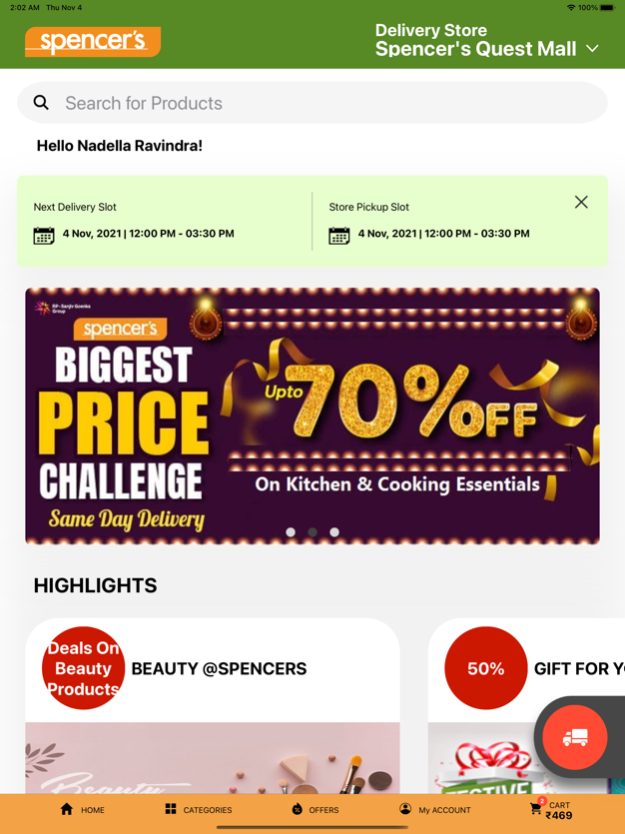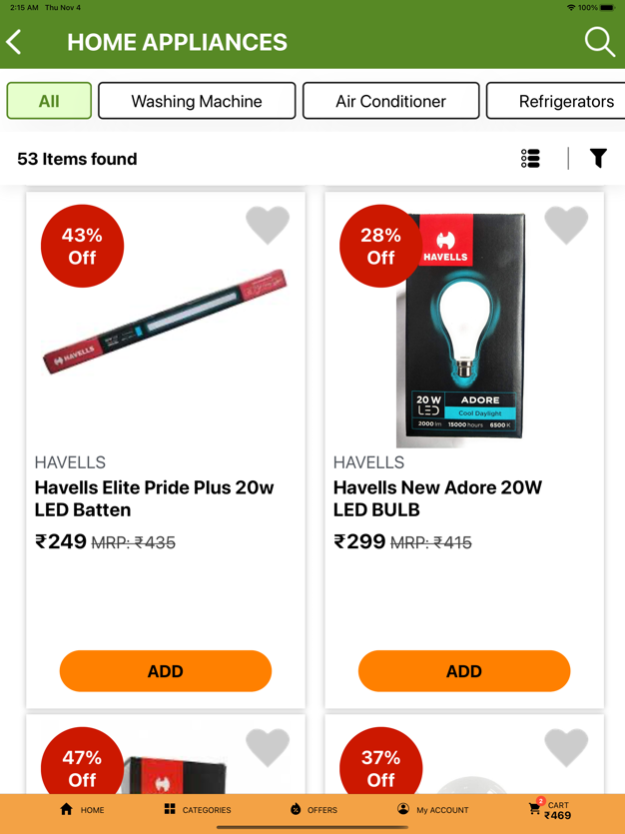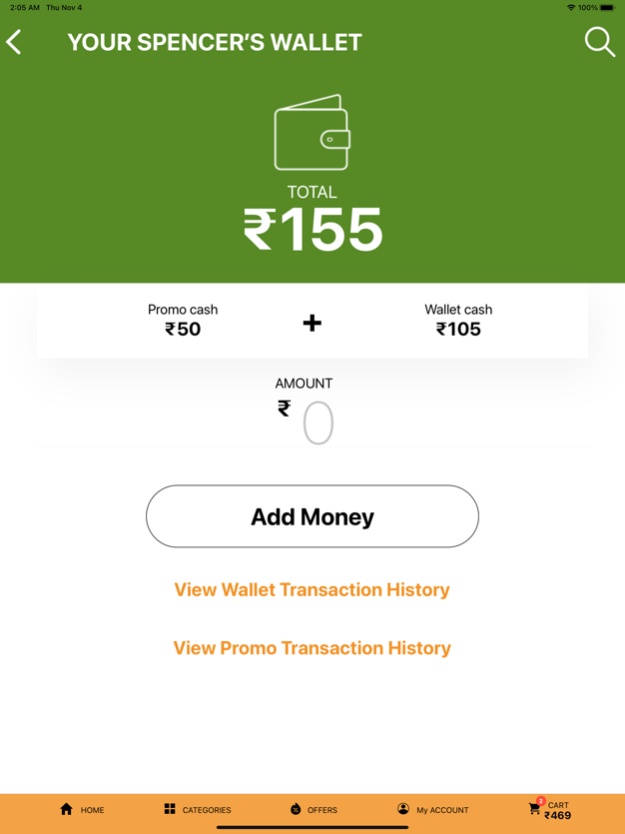Spencer's Grocery & Fashion 5.5
Free Version
Publisher Description
Spencer’s is one of India’s first omni-channel retailers operating primarily in the food and grocery segment and providing the widest range and assortment of products in fresh fruits and vegetables, breads, dairy, FMCG, personal care, organic, specialty food and other utility products for your home.
Taking a giant leap forward in 2016, Spencer’s now brings all its core offerings to the doorstep of consumers through this app providing online grocery shopping convenience with a promise to deliver within 3 hours assuring quality products at best prices.
Currently available only in Kolkata, Gurgaon, South Delhi, Dwarka & Noida, Spencer’s sells over 15000+ products online providing true omni-channel experience to its shoppers. Moving forward the online orders will be serviced through all Spencer’s hyper stores across India.
Now whenever you are unable to visit our Stores, simply choose the required products through this app and let us know of a convenient & flexible delivery slot and be assured of a quick delivery alongside great service experience.
Mar 5, 2024
Version 5.5
Bug Fixes
About Spencer's Grocery & Fashion
Spencer's Grocery & Fashion is a free app for iOS published in the Health & Nutrition list of apps, part of Home & Hobby.
The company that develops Spencer's Grocery & Fashion is Omnipresent Retail India Private Limited. The latest version released by its developer is 5.5.
To install Spencer's Grocery & Fashion on your iOS device, just click the green Continue To App button above to start the installation process. The app is listed on our website since 2024-03-05 and was downloaded 2 times. We have already checked if the download link is safe, however for your own protection we recommend that you scan the downloaded app with your antivirus. Your antivirus may detect the Spencer's Grocery & Fashion as malware if the download link is broken.
How to install Spencer's Grocery & Fashion on your iOS device:
- Click on the Continue To App button on our website. This will redirect you to the App Store.
- Once the Spencer's Grocery & Fashion is shown in the iTunes listing of your iOS device, you can start its download and installation. Tap on the GET button to the right of the app to start downloading it.
- If you are not logged-in the iOS appstore app, you'll be prompted for your your Apple ID and/or password.
- After Spencer's Grocery & Fashion is downloaded, you'll see an INSTALL button to the right. Tap on it to start the actual installation of the iOS app.
- Once installation is finished you can tap on the OPEN button to start it. Its icon will also be added to your device home screen.